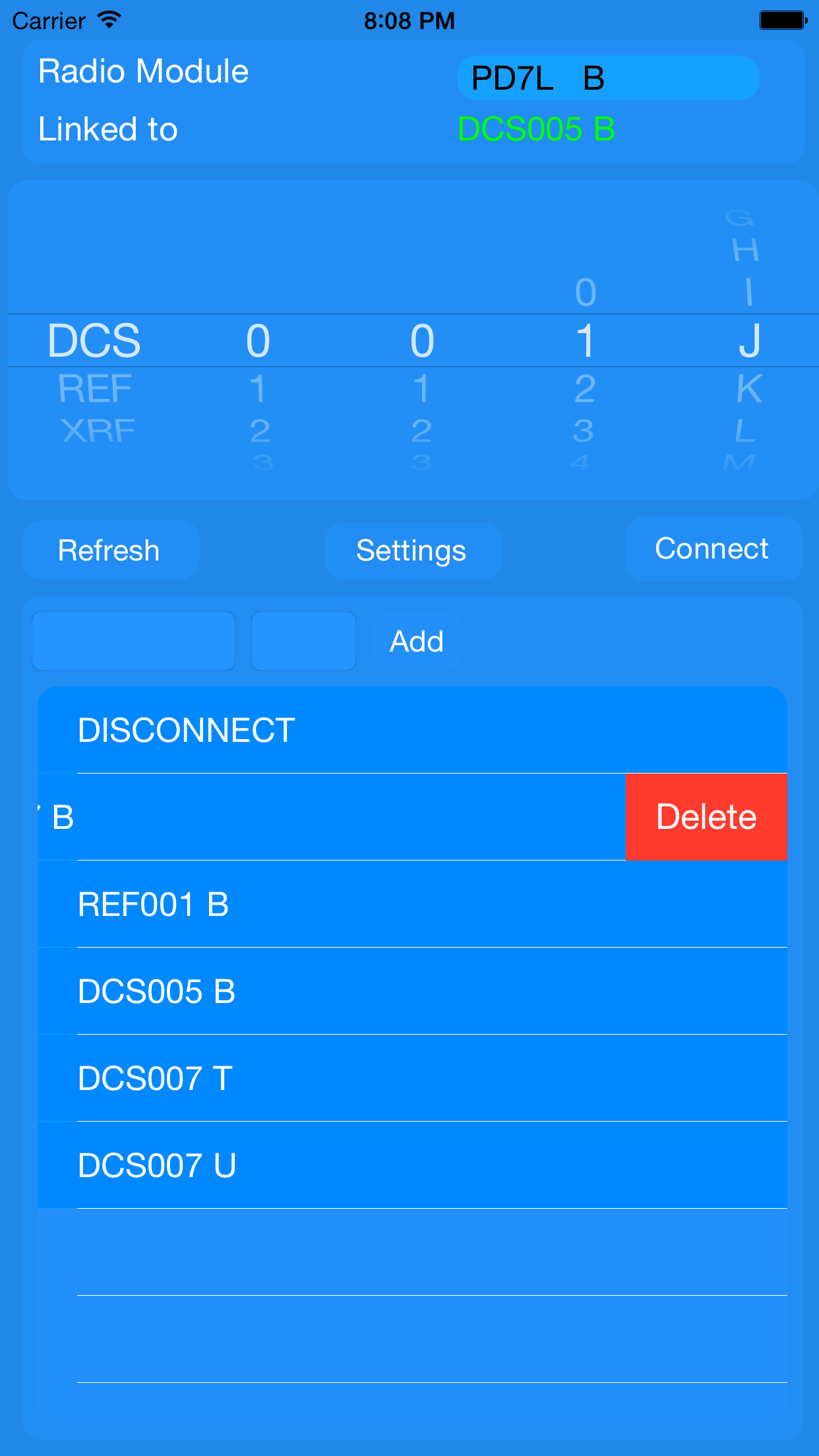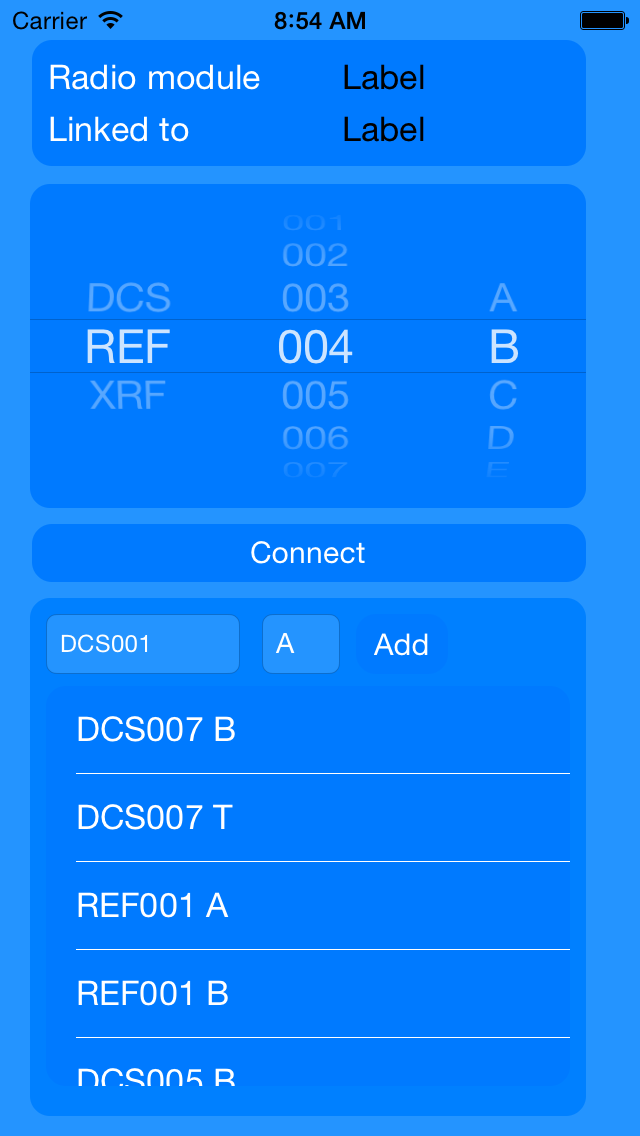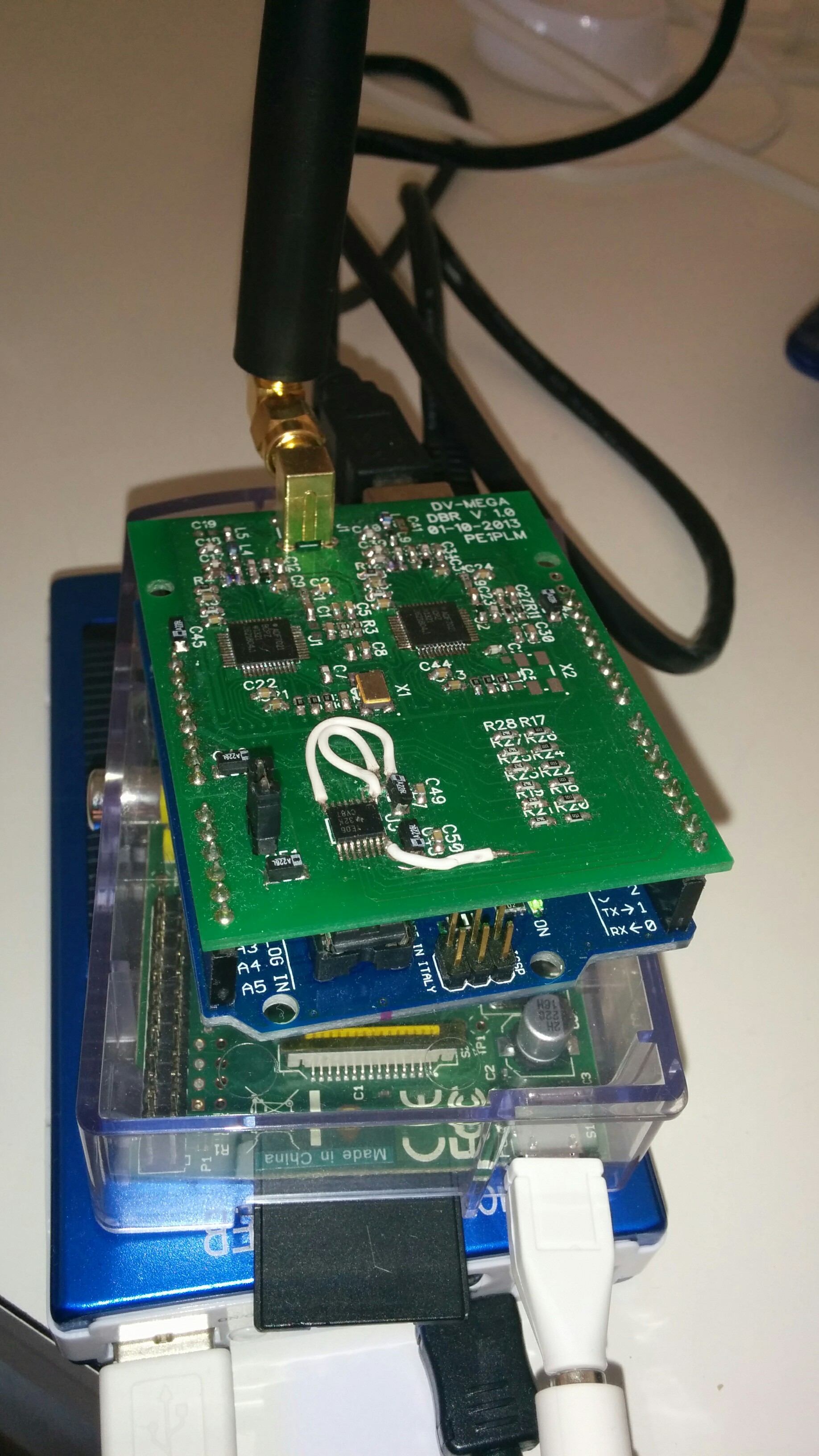Yesterday I received my new PD-36X DMR radio!
Oct 29
BETA version of ircDDB remote for iPhone/iPad available!
Hi,
I did not payed the bill to to apple. It is to expensive to keep a free app alive in the store. And when you not pay Apple.. They remove the app from the store 🙁
After a few nights and weekends coding in Objective C and Swift I finished the first BETA version of the ircDDB remote for IOS.
For anyone who wants to test the BETA. Please sent me an email ( info@pd7l.nl ) with your apple id email adres!
Apple provides an BETA deployment solution that only works on an IOS 8 device!!
This beta version of ircDDB remote is working with one ircDDB gateway and multiple radio’s. New versions will support more ircDDB gateways and will have the same functionality as the Android version. ( that’s the goal… 😉 )
Hope you like the this IOS version.. Was/is fun to make it!
Update: The new version can handle two ircDDBgateways and multiple radio’s.
The BETA program only works on IOS 8 but the final release will be available from iPhone4 and IOS 7.1 ( and higher ).
Update (20 nov 2014): Apple is reviewing my app at this moment. Hopefully they will deploy it within a few days.
Update (25 nov 2014): Apple published the app to the apple store. You can download it for free now!
Greets and 73,
David PD7L/PA7LIM
Oct 12
Working on a iPhone/Ipad version of ircddbremote
I did not payed the bill to to apple. It is to expensive to keep a free app alive in the store. And when you not pay Apple.. They remove the app from the store 🙁
First impression of the app. Most of the code i rewrote from Java to Objective C and the basic functionality is working now. The biggest challenge is the screen layouts ( iphone 4, iphone 5, iphone 6, ipad2, ipad 3 and all in landscape and portrait ).
Yes.. I am colour-blind.. I hope it’s blue and not purple.. 😉
Aug 05
MobaTerm 7.2 is ready for download.
- Free X server fully configured (based on Xorg)
- Tabbed terminal based on PuTTY / MinTTY with antialiased fonts and macro support
- Easy DISPLAY exportation from any remote host
- X11-Forwarding capability in OpenSSH
- Several Unix/Linux commands based on Cygwin (rsync, wget, sed, awk, grep, cd, ls, cat, cp, …)
- A session manager with all the network clients you need: RDP, VNC, SSH, telnet, rsh, FTP, SFTP and XDMCP
- Program without installation that you can start from an USB stick
- Light and portable application, packaged in a single executable
Jun 04
SSH button for android
Today i deployed a new android application called SSH button.
With the SSH button application you can send ssh commands to linux hosts via a button on your android device.
Simply create a new button and add the command you want to sent to the linux device.
You can specify per button:
– Label ( e.g. reboot raspberry or start application )
– Command to sent ( e.g. sudo reboot or sudo service httpd restart)
– ip adres or hostname
– username
– password
– ssh port
You can download this via the google play store.
See what Maximilian Rottenkolber made using this app! 🙂
May 21
Control your FT-897 with a python script
Tonight I was wandering if there was a way to control my Yaesu FT-897D with a python script from my Windows machine.. You can also do this from your Linux machine of course ( than use /dev/ttyUSB0 )..
My Yaesu FT-897D was connected to the COM5 of my windows 7 machine.
Keep in mind that you have to downloaded and installed the pySerial. ( pip install pyserial )
The code:
[sourcecode language=”python” wraplines=”false” collapse=”false”]
import serial
import struct
# By David PD7L
# Example to control your Yaesu FT-897
ser = serial.Serial(
port=’COM5′,
baudrate=4800,
parity=serial.PARITY_NONE,
stopbits=serial.STOPBITS_TWO,
bytesize=serial.EIGHTBITS
)
print(ser.isOpen())
# Put the yaesu FT-897 on freq 439.700
data = struct.pack(‘BBBBB’, 0x43, 0x97, 0x00, 0x00, 0x01)
ser.write(data)
# Read ack from the yaesu
s = ser.read(1)
print(s)
ser.close()
[/sourcecode]