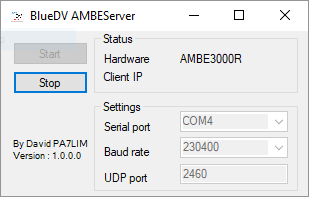The Garage
Update May 2020: Added Fusion RX and TX
Update October 2018: Updated a new version of the BlueDV AMBE for Android version. Better screen support and PTT support.
Update 24 jun 2018: Some issues with adding OTG on some devices. I am investigating this issue.
Sometimes I work on projects that never reached a final but fun to test with.. They will end up in the garage page.
Try it… It’s free but no support.
BlueDV-AMBE for Android ( DSTAR, DMR and Fusion)
Needed:
- AMBE3000 ( see http://www.pa7lim.nl/ambepage/ ) ( do not use fake AMBE chips! )
- AMBEServer or OTG ( if your device supports it )
- Android tablet or phone.
The idea:
You connect the AMBE3000 to your Windows PC and start BlueDV AMBE Server. Then you start the BlueDV AMBE on your Android device and connect it over WIFI/4G to your PC. Now you can make a DSTAR, DMR and Fusion( DN ) QSO’s with your Android device. So you talk and listen to your phone and not a radio.
What to do:
- Download the Windows AMBE server from the following link. http://software.pa7lim.nl/BlueDV-AMBEServer/
- Install and run the BlueDV AMBE Server on a Windows 7 or 10 machine.
- Select the Serial port and correct baud rate. Press start and the AMBE3000 hardware will appear. If not.. Then you selected the wrong COM poort or used the wrong baud rate.
- Check the ip address of your Windows PC that is running the BlueDV AMBEServer.
- Install the BlueDV AMBE android version from the google BETA store. https://play.google.com/apps/testing/com.pa7lim.BlueDVAMBE
- Now start BlueDV AMBE and go to setup. Enter your call and enter your Windows PC IP address at “AMBEServ IP”.
- Now you can connect to the AMBE Server by pressing the connect button.
- Now you can make DSTAR, DMR and Fusion QSO’s and talk to your phone or tablet.
- Press the middle of the screen to PTT. ( keep in mind!! No kill timer. )
- Keep in mind that fusion WideVoice is not supported because the AMBE3000 does not support it
- I do NOT support the project. You can experiment with it..
( You can also open port 2460 UDP on your internet router to use the Android device remotely. Then you have to specify the public internet ip in BlueDV AMBE )
If you already have an AMBEServer running on Linux, you can connect the BlueDV AMBE for Android to your existing AMBEServer.
See https://nw-digital-radio.groups.io/g/ambe/topics for more information.
See my latest video : https://youtu.be/FMtZkeXP4yg
See other nice movie from DS1BLO : https://youtu.be/6d9ZTTt5FAw
Nice documents in French about setting up AMBEServer on Linux.
AMBEServer document1
AMBEServer document2
http://radioamateur.forumsactifs.com/f35-dmr-dstar-c4fm
There is also development on a complete AMBEServer solution. See this

project: https://reflectorloversclub.jimdofree.com/
You can buy it here : https://reflectorloversclub.jimdofree.com/shop/
Have fun!
David PA7LIM