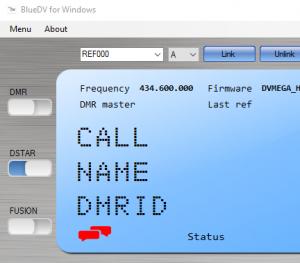BlueDV APRS chat ( Experimental )
Enable APRS chat
- Start BlueDV windows/Linux
- Go to setup
- Enable APRS in DSTAR section
- Press Save
Send a message to other BlueDV users ( or other chat programs like Xastir )
- Make sure your enable APRS in BlueDV setup.
- Select “APRS chat” in the main screen of BlueDV
- In the call field, enter the call name of the person you want to chat with.
If you want to chat to another BlueDV user add -G behind the call! - Enter the text you want to send behind message.
- Press Enter
Incoming APRS message
When you see the following red message icon, press it and BlueDV APRS chat will be started.
Sending messages to an BlueDV APRS user from internet
- Go to the following site: http://www.findu.com/cgi-bin/entermsg.cgi
- Enter your call, Send message to and the message.
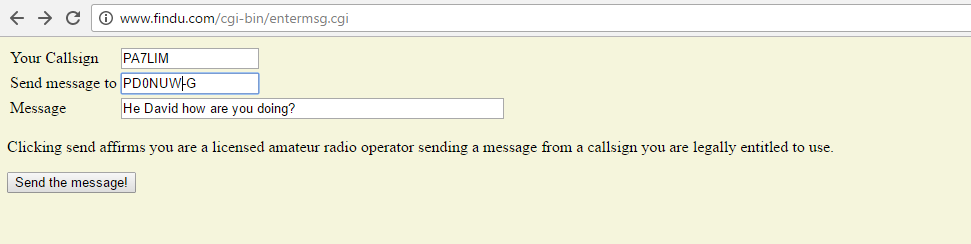
Keep in mind! Chat messages are public! Be careful what you put in the messages!