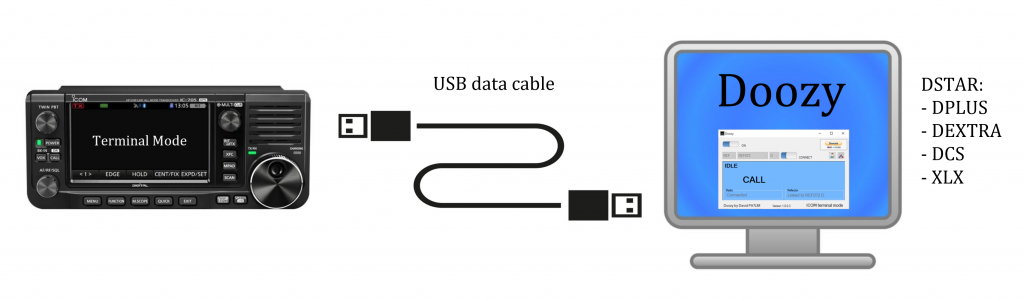
With Doozy for Windows you can make QSO’s via your Windows PC on DSTAR ( DPLUS, DEXTRA, DCS and XLX ). There is no need for a hotspot. Just connect your ICOM IC-705 to your Windows PC with an USB datacable and connect it to your favorite DSTAR reflector/repeater.
- The software is free to use
- Download Doozy from the link: http://software.pa7lim.nl/Doozy/
- Download and install the ICOM serial drivers from the ICOM website ( important! )
- Install Doozy on your Windows 10 or 11 machine and go to the setup. Enter your call and select the correct COM port.
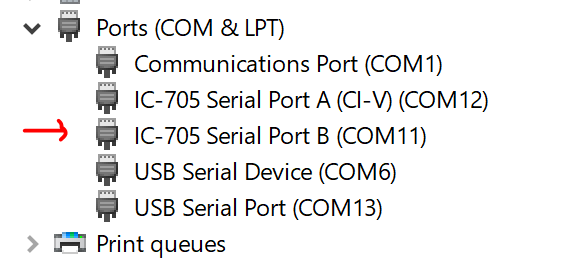
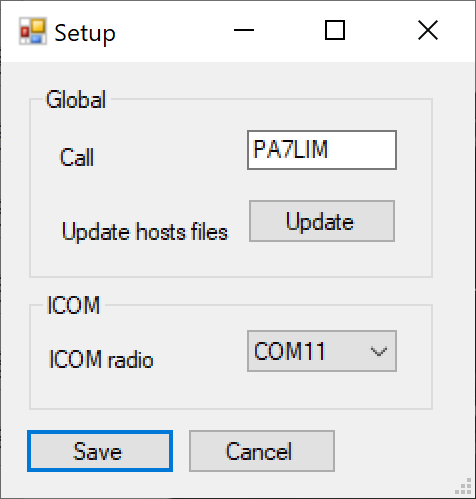
- [Menu] -> [Set] -> [Connectors] -> [MOD Input] -> [DATA OFF MOD] set this to MIC,USB
- [MENU] ->[2]->[DV GW]-> [Gateway Select]-> [External Gateway (USB (B))]-> [<<Terminal Mode>>]
- Set your call in the radio. [MENU]->[SET]->[My Station]->[My Call Sign]->Long press [1:] -> [Edit] -> Enter your call e.g. PA7LIM/705
- Set the ICOM IC-705 in Terminal mode. [MENU] -> [2] -> [DV GW] -> [<<Terminal Mode>>]
- In Doozy, switch ON and connect to your favorite reflector.
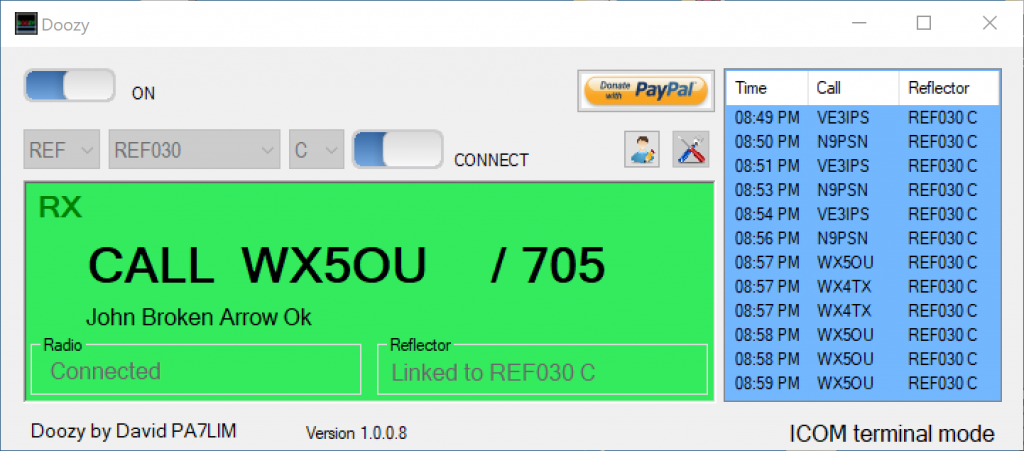
Doozy is tested on :
- ICOM IC-705
- ICOM ID-52
- ICOM 9700 ( needs special cable OPC-2350LU)
- ICOM ID-51 plus 2 ( needs special cable OPC-2350LU)
- ICOM 31 plus ( needs special cable OPC-2350LU)
Not tested
- ICOM ID-4100 ( needs special cable OPC-2350LU)
Facebook group : https://www.facebook.com/groups/doozybypa7lim/
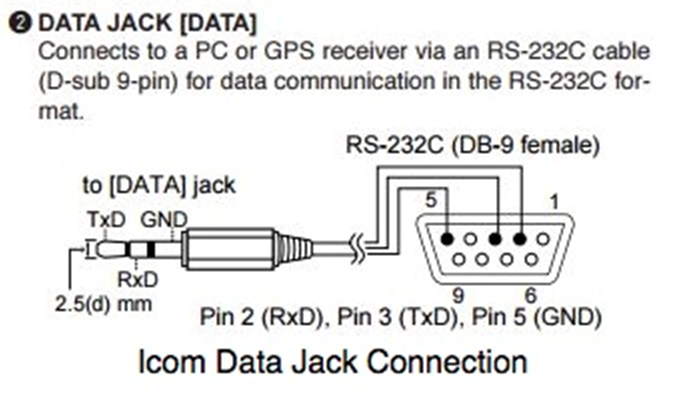
Hints and TIPs
- Works only on Windows 10 and Windows 11
- Use an USB data cable max 1 meter long.
- Make sure you are USTRUST registered before you use REF001 or REF030 reflector. Nobody will hear you without registration.
- Set USB MOD level on 50%-70% on your IC-705 radio. ( this is microphone level for USB )
- [Menu] -> [Set] -> [Connectors] -> [MOD Input] -> [DATA OFF MOD] set this to MIC,USB
Changelog : doozy-changelog
Have fun!
David PA7LIM
