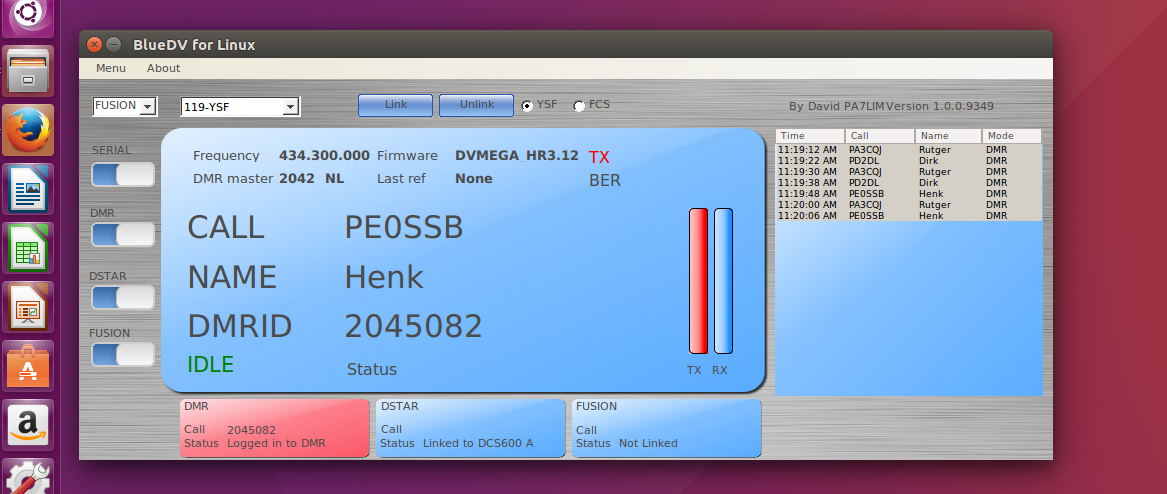BlueDV for Linux ( EXPERIMENTAL )
BlueDV for Linux is running on all Linux versions that can run MONO 4. ( also raspberry pi 3 )
If BlueDV crashes when you go to setup, you are running an old version of MONO!! Please check with the following command your mono version.
mono –version
Supported Protocols
- DSTAR ( DEXTRA, DPLUS, DCS )
- FUSION ( YSF, FCS )
- DMR ( Brandmeister, DMR+ )
Supported Hardware
- DVMEGA with BlueStack ( BlueStack with DVMEGA )
Limitations.
- There are issues known with DVMEGA direct connected to the Raspberry PI. Please use a BlueStack.
- /dev/ttyUSB0 is hard to find! Make sure you selected the lowest in the list!
- I can not give support on this version.
- Does not run with AMBE3000.
Installation procedure
- Software the software at: ( http://software.pa7lim.nl/BlueDV/BETA/Linux/ )
- Copy the ZIP file to your Linux machine. ( e.g. with WinSCP )
- Install BlueDV with the following commands:
- sudo apt-get -y install mono-complete
- mono –version ( is mono 4.x installed? ) Else take a look at this : MONO install
- sudo mkdir -p /usr/local/bluedv
- sudo unzip BlueDV-Linux-09349-BETA.zip -d /usr/local/bluedv
- Start BlueDV ( make sure you do exactly the following!! )
- cd /usr/local/bluedv
- sudo bash
- mono BlueDV.exe
Make Desktop icon
cd /home/$USER/Desktop
Using your favorite editor, create a new file called BlueDV.desktop
Enter the following info and save the file in the /usr/share/applications directory. ( you must do this as root user!)
[Desktop Entry] GenericName=BlueDV HotSpot Software Name=BlueDV Comment=BlueDV HotSpot Software Exec=sh -c "cd /usr/local/bluedv/; sudo mono BlueDV.exe" Terminal=false Type=Application Categories=Network;WebBrowser; Icon=/usr/local/bluedv/BlueDV.ico
Make sure your user can do a sudo without password. Change the sudoers file with the command: sudo visudo
Change user1 to your own login name.
user1 ALL=(ALL) NOPASSWD:ALL